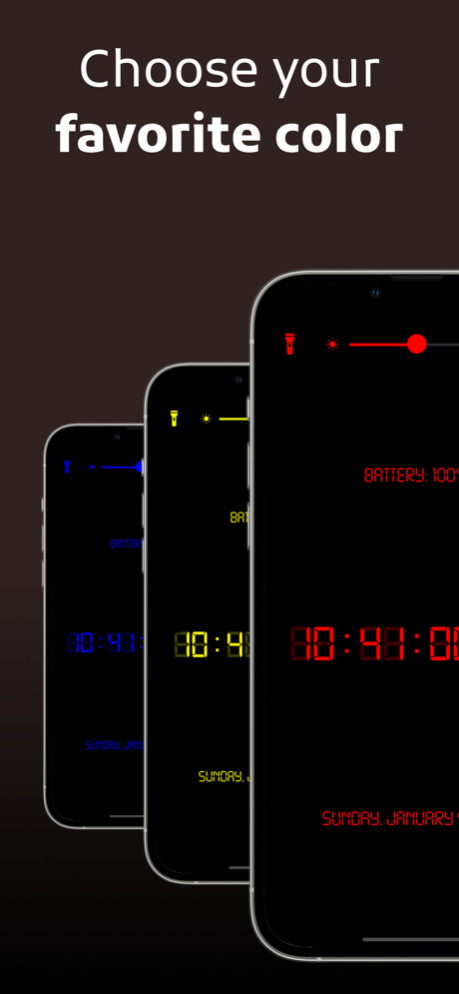Digital Clock: Night Stand-by 1.3.2
Free Version
Publisher Description
Turn your Apple device into a simple, yet powerful digital clock with seconds, date and battery display with the MY CLOCK app. Now your phone or tablet will make a beautiful, functional and reliable tabletop clock!
Lots of features to enjoy:
• Accessible and easy-to-use app — no sign-up required.
• Fully customizable digital clock face appearance: Seconds, Date, Battery Percentage, Color — you name it.
• Fully supports Portrait and Landscape orientations — makes a nice nightstand on any device, big and small.
• Support for OLED displays — this means richer blacks and higher-contrast colors with top-notch fidelity.
• Multiple vibrant clock colors to choose from!
• Adjustable brightness without leaving the app — just swipe left or right on the slider to decrease or increase your device's backlight illumination level!
• Flip to Save Battery mode — simply place your device face down to turn off the screen and extend your battery life!
• Built-in Flashlight — sets your screen to full brightness and turns on the torch. Never get lost in the dark again!
• Interactive Clock Widgets — so that you can get a quick glance at the latest time right on the Home Screen.
My Clock sets you up for both good night sleep and good morning wake ups — both offline and online, anytime, at any weather!
Terms & Conditions: https://www.iubenda.com/terms-and-conditions/56955108
Privacy Policy: https://www.iubenda.com/privacy-policy/56955108
Mar 20, 2024
Version 1.3.2
In this update:
• fixed a bug that could cause the app to crash for a small percentage of users
• bug fixes
About Digital Clock: Night Stand-by
Digital Clock: Night Stand-by is a free app for iOS published in the System Maintenance list of apps, part of System Utilities.
The company that develops Digital Clock: Night Stand-by is DIGITALBY Mazovia sp. z o. o.. The latest version released by its developer is 1.3.2.
To install Digital Clock: Night Stand-by on your iOS device, just click the green Continue To App button above to start the installation process. The app is listed on our website since 2024-03-20 and was downloaded 1 times. We have already checked if the download link is safe, however for your own protection we recommend that you scan the downloaded app with your antivirus. Your antivirus may detect the Digital Clock: Night Stand-by as malware if the download link is broken.
How to install Digital Clock: Night Stand-by on your iOS device:
- Click on the Continue To App button on our website. This will redirect you to the App Store.
- Once the Digital Clock: Night Stand-by is shown in the iTunes listing of your iOS device, you can start its download and installation. Tap on the GET button to the right of the app to start downloading it.
- If you are not logged-in the iOS appstore app, you'll be prompted for your your Apple ID and/or password.
- After Digital Clock: Night Stand-by is downloaded, you'll see an INSTALL button to the right. Tap on it to start the actual installation of the iOS app.
- Once installation is finished you can tap on the OPEN button to start it. Its icon will also be added to your device home screen.